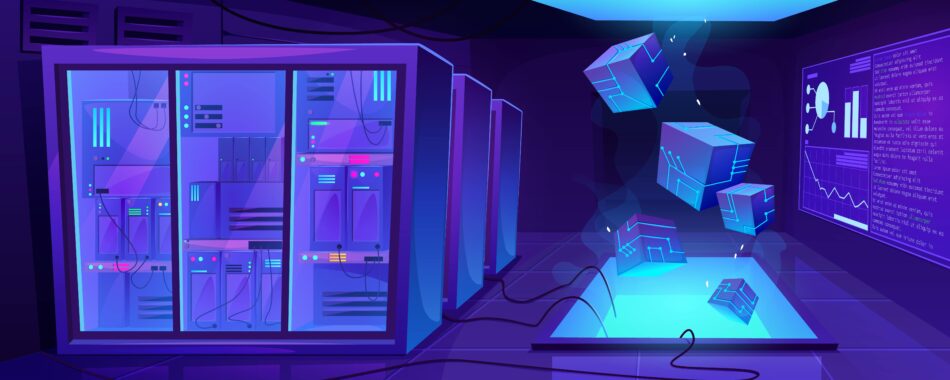In the world of online gaming, performance is everything. Whether you’re hosting a Minecraft realm for friends or running a large-scale multiplayer server, the quality of your hosting environment directly impacts gameplay, user experience, and server stability. That’s where VPS hosting comes in a powerful, flexible, and cost-effective solution for game server hosting.
This blog explores why VPS hosting is ideal for game servers, how to optimize performance, and what customization options can help you build the perfect gaming environment.
What Is VPS Hosting?
VPS stands for Virtual Private Server. It’s a hosting solution that sits between shared hosting and dedicated servers. With VPS, you get a portion of a physical server that operates independently with its own resources CPU, RAM, storage, and bandwidth.
Unlike shared hosting, your VPS is isolated from other users, giving you more control, better performance, and enhanced security. For gamers, this means smoother gameplay, faster load times, and fewer interruptions.
Why Use VPS Hosting for Game Servers?
1. Performance Without the Price Tag
Dedicated servers offer top-tier performance but come with high costs. VPS hosting provides a similar level of control and reliability at a fraction of the price. Providers like OwnWebServers offer plans starting at just $7/month, with scalable options up to 4 CPU cores and 6GB RAM more than enough for most game server setups.
2. Customizable Environment
With full root access, you can install any game server software (e.g., Minecraft, ARK, Rust, Counter-Strike), tweak system settings, and optimize performance. You’re not limited by pre-installed packages or shared configurations.
3. Scalability
As your player base grows, you can upgrade your VPS resources more RAM, CPU cores, or storage without migrating to a new server. This flexibility is crucial for games that experience seasonal spikes or community-driven growth.
4. Security and Isolation
VPS hosting isolates your server from others on the same physical machine. This reduces the risk of cross-site attacks and ensures your game server isn’t affected by neighboring traffic or vulnerabilities.
Performance Tips for VPS Game Servers
To get the most out of your VPS hosting, consider these performance optimization strategies:
1. Choose the Right Plan
Start by selecting a VPS plan that matches your game’s resource requirements. For example:
- Minecraft (Vanilla): 2GB RAM, 1 CPU core
- Minecraft (Modded): 4GB+ RAM, 2+ CPU cores
- Rust/ARK: 6GB+ RAM, 3+ CPU cores
OwnWebServers offers SSD-based storage, which significantly improves read/write speeds essential for games with frequent data access.
2. Use Lightweight Operating Systems
Opt for minimal OS distributions like Ubuntu Server or Debian. These consume fewer resources, leaving more room for your game server to operate efficiently.
3. Enable Swap Space
If your server occasionally exceeds its RAM limit, swap space can prevent crashes by temporarily using disk space as memory. It’s not a substitute for RAM but a useful buffer.
4. Optimize Game Server Settings
Most game servers allow you to adjust tick rates, view distances, and player limits. Fine-tuning these settings can reduce CPU and RAM usage while maintaining a smooth experience.
5. Monitor Resource Usage
Use tools like htop, Netdata, or server dashboards to monitor CPU, RAM, and disk usage. This helps you identify bottlenecks and scale resources proactively.
Customization Tips for Game Server Admins
Customization is key to creating a unique and engaging gaming experience. Here’s how VPS hosting empowers you to tailor your server:
1. Install Mods and Plugins
With full root access, you can install custom mods, plugins, and server-side scripts. This is especially popular in games like Minecraft, where modding communities thrive.
2. Automate Backups
Use cron jobs or third-party tools to schedule regular backups. OwnWebServers supports daily snapshots and backups, ensuring your game data is safe from crashes or corruption.
3. Set Up Remote Access
Configure SSH or RDP access to manage your server remotely. This allows you to perform updates, restart services, or troubleshoot issues from anywhere.
4. Use Control Panels
If you prefer a graphical interface, install control panels like Pterodactyl or Multicraft. These simplify server management, especially for admins who aren’t comfortable with command-line tools.
5. Create Custom Maps and Worlds
Upload custom maps, configure spawn points, and design unique game modes. VPS hosting gives you the freedom to experiment without restrictions.
Managed vs. Unmanaged VPS: Which Is Better for Gaming?
OwnWebServers offers both managed and unmanaged VPS plans. Here’s how they compare:
| Feature | Managed VPS | Unmanaged VPS |
|---|---|---|
| Server Setup | Done by provider | DIY |
| Software Updates | Automatic | Manual |
| Technical Support | 24/7 assistance | Limited or none |
| Control | Moderate | Full |
| Best For | Beginners, busy admins | Experienced users |
If you’re new to server management or want peace of mind, a managed VPS hosting plan is worth the extra cost. Otherwise, unmanaged plans offer full control and customization.
Final Thoughts
VPS hosting is a game-changer for server admins who want performance, flexibility, and affordability. Whether you’re hosting a private server for friends or building a public community, VPS gives you the tools to create a fast, secure, and customized gaming experience.
With providers like OwnWebServers offering enterprise-grade hardware, SSD storage, and scalable plans, it’s easier than ever to launch and manage your own game server.
So gear up, pick your VPS plan, and start building the ultimate gaming world your players will thank you.
Learn more article Why OwnWebServers VPS Hosting Could Be Your Smartest Investment